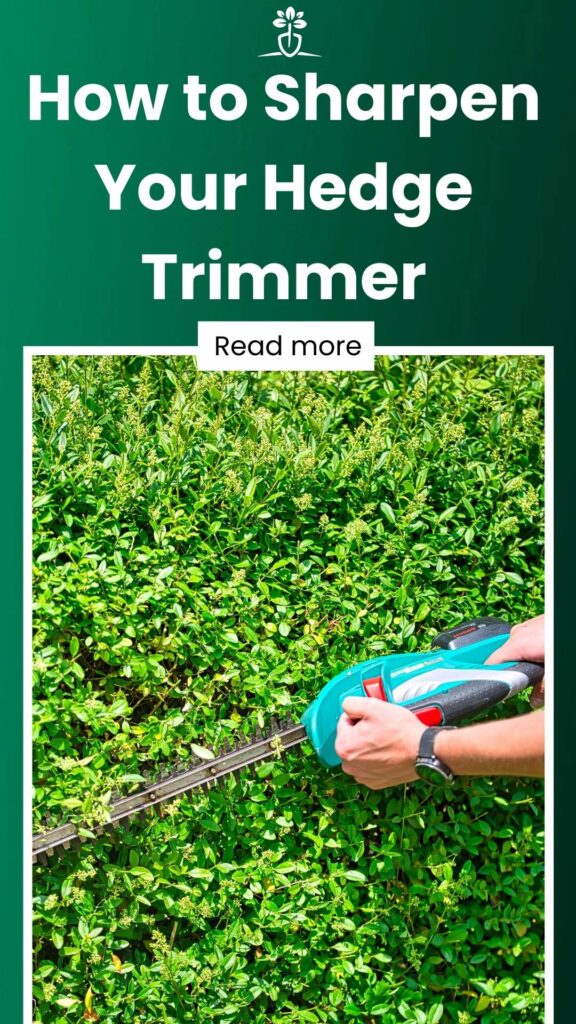How to Sharpen Your Hedge Trimmer

Keeping your hedges trimmed is key to having a **gorgeous lawn**. You need a hedge trimmer with a sharp blade to get the job done right. Though it looks easy, using this tool can be tricky if you haven’t done it before. Don’t fret—stick around and learn some handy secrets!
That’s why you need to understand how to sharpen your hedge trimmer using methods that help it cut like a new tool again and extend product’s life.
Whether you have a cordless hedge trimmer or a corded model, in this article, we’ll look at the most effective and safe method to do just that.
Let’s get started.
Contents
How to Sharpen Your Hedge Trimmer with a Power Grinder
1. Wear Safety Equipment
Always wear eye and hearing protection when you’re using a power grinder. Remember, a power grinder will generate lots of sparks when you’re sharpening your hedge trimmer. So keep away from anything that could be a fire hazard.
It is also a good idea to perform this procedure and other repairs that generate sparks in the morning. That way, you have the time to spot any smoldering cinders that might have been left behind.
2. Align the Teeth
Once you wear the safety equipment, your next step should be preparing the blades so you can sharpen them safely and effectively. Align the teeth of the hedge trimmer so that the grinder can access the three surfaces that need sharpening. These surfaces include the part on each tooth’s topside, the flat point edge, and the two side edges.
3. Use a Clamp to Secure the Hedge Trimmer Bar
Before you start sharpening, you should ensure that the trimmer’s bar is securely held to prevent it from sliding during the process. A sudden movement of the bar can lead to severe blade damages or personal injuries. In this case, you’ll need to reposition the clamp and the bar several times to ensure that you attend to all surfaces that need sharpening.
4. Grind the top three surfaces of each blade tooth
Place the surface of the grinding wheel against the tooth edge, and ensure that the wheel is at the same angle as the surface of the tooth edge. In this case, make sure that you sharpen all the three top tooth surfaces along the blade. With little practice, you can master how to hold the grinder with a steady hand.
It’s probably best to use a 60 or 80 grit grinding wheel (general purpose) when it comes to sharpening your hedge trimmer.
You’ll also need to avoid over-sharpening the trimmer teeth since a power grinder takes more material from the surfaces than when you sharpen it by hand. To prevent this, ensure that the grinder contacts each tooth surface for a few seconds.
5. Grind the three bottom surfaces of each cutting tooth
Once you are done with the top surfaces, reposition the trimmer and re-clamp its bar in a favorable position. Repeat the same procedure on the underside to sharpen all the three cutting surfaces on each tooth. Once you get used to handling the power grinder, sharpening all the teeth on the hedge trimmer will take just a few minutes.
How to Sharpen your Hedge Trimmer with a File
As mentioned above, a power grinder removes more material on the surfaces of the cutting teeth. It’s also worth learning how to sharpen your hedge trimmer by hand to extend its life while also ensuring that it performs at a higher level. Just like when you sharpen with a power trimmer, start with aligning the cutting teeth on the hedge trimmer.
1. Clean the teeth
While trimming branches in your yard, the plant resin and sap accumulate on the hedge trimmer’s cutting teeth. Start cleaning the dirt with a soft cloth and a solvent to prepare your blades for sharpening. Cleaning the blades before sharpening helps the file maintains its effectiveness.
2. Sharpen the three top surfaces of the cutting teeth
Once you align the cutting teeth, start by filing the three top surfaces of each tooth while ensuring that the file aligns along the same angle as the edge of the tooth surface. Make smooth back and forth strokes with the file until you’ve sharpened every cutting tooth
As the file removes oxidation and the build-up, the tooth edges will start to shine up. It’s always best to file towards the cutting edge, since the flat file is designed to work when applied in one direction.
Repeat the same procedure for each tooth on the topside of the hedge trimmer with the file at the same angle as the edge of the cutting tooth.
3. Turn to the three bottom surfaces of each cutting tooth.
When the three top surfaces are sharp, turn the trimmer over and repeat the same procedure on the three surfaces on the underside of the bar. However, it’s critical that you align it at the right angle to avoid removing too much material. Stick to a couple of strokes on each tooth to prevent over-sharpening.
How to Tell When You Hedge Trimmer Needs Sharpening
If your trimmer isn’t performing as well as it used to, it might be a sign that it needs sharpening. Just like other trimming tools or machines, frequent use blunts the cutting teeth on the blade.
It is also possible that the performance issue is a result of other problems. So check for these symptoms first before you start sharpening.
- Unclean cuts
If your hedge trimmer starts making uneven cuts while trimming branches, this is a clear indication that the blades need sharpening. Use either of the methods discussed above to get your trimmer performing like a new one. It’s best to sharpen by hand, and use a power grinder occasionally to ensure that it serves you longer.
- Branches jamming in the hedge trimmer
The other sign to look out for a while using your trimmer is whether the branches keep getting stuck on the cutting teeth. If you find this happening, then the reason for the poor performance might not be the cutting teeth being blunt.
Usually, this tends to happen when the spacers on the blades wear out over time. You can visit your dealer to help replace the spacers between the blades to make trimming easier.
Final Thoughts
Blade sharpening is a crucial maintenance practice for hedge trimmers—it determines its performance and helps reduce repair costs by ensuring the blades last longer. More importantly, it’ll help you get the best value for your money.